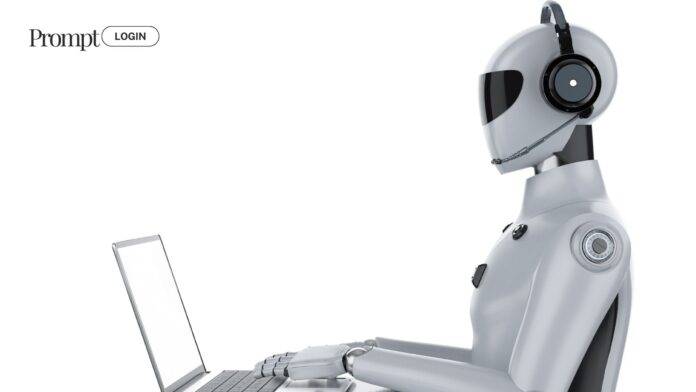There are many AI image generators for Android and iPhone devices. Here we’ll talk about different AI tools, each differing in how they operate and how they can be used by you; whether you want to generate aesthetic art, vector images, people, anime, etc.
Before we begin, you need to keep some things in mind.
- Most AI image generators are not free and only offer a very minuscule demo as a free trial because of the amount of resources it requires. You will find a completely free AI in this list; however, you must understand that you get what you paid for. And in the case of something being free, it may tend to your specific needs.
- In some cases, you can create a new account when you run out of free credits to continue using the service without having to pay.
- Most AI image generators have NSFW filters. Some are strict and others may allow nudity. But in all cases, anything illegal or morally questionable is always banned.
With that out of the way, let’s look at some AI art generators for mobile devices. All the apps in this list were tested on an Android device using three different types of art. You can find the prompts for these at the end of this post.
- StarryAI:
StarryAI is pretty straightforward. It doesn’t have any advanced settings like other AI’s. All you do is simply describe in words the type of scene or object you wish to see, select a model like RealVisXL(realistic) or Animagine(anime), and click Create. And speaking of models, there are a lot to choose from, more StarryAI styles kept loading every time I scrolled to the end.
Here are the three images I got from my test prompts.



Pros:
- Great image/art generation
- Easy to use
- Large library of models to choose
- Some options for editing
- Upscaling (with the use of credits)
Cons:
- Only 5 credits for new users
- Just a few settings for prompt customization
Note: You can create new using the app for free, but you would need to create more Gmail accounts. accounts to continue
- GenZArt:
This one doesn’t require you to register an account and also doesn’t limit the amount of uses for free users. It has a few different art styles, some of which are only for premium users. The premium isn’t very expensive, just 3.99 USD per month. It has even less prompt settings than StarryAI. But overall, its art generation is not bad. If you want to use an AI for free without having to create new accounts, this one is for you.



Pros:
- No Sign-up required
- Simple interface
- No limits for free users
- Premium is cheap
Cons:
- No image editing options
- No upscaling
- Lacks any prompt customization options
- Poe:
Poe is a platform with various AI-powered bots. Here you can find ChatGPT, GPT-4, Claude-Instant, PaLM, Llama 2, and a few more along with many other bots created by the community. Some bots are free like ChatGPT while others require a subscription like GPT-4. Poe has a couple of image-generation bots as well. So far, I have seen two of them. Namely, “StableDiffusionXL” and “Playground-v2”. It’s completely free with no limits. The prompts were tested on StableDiffusionXL.

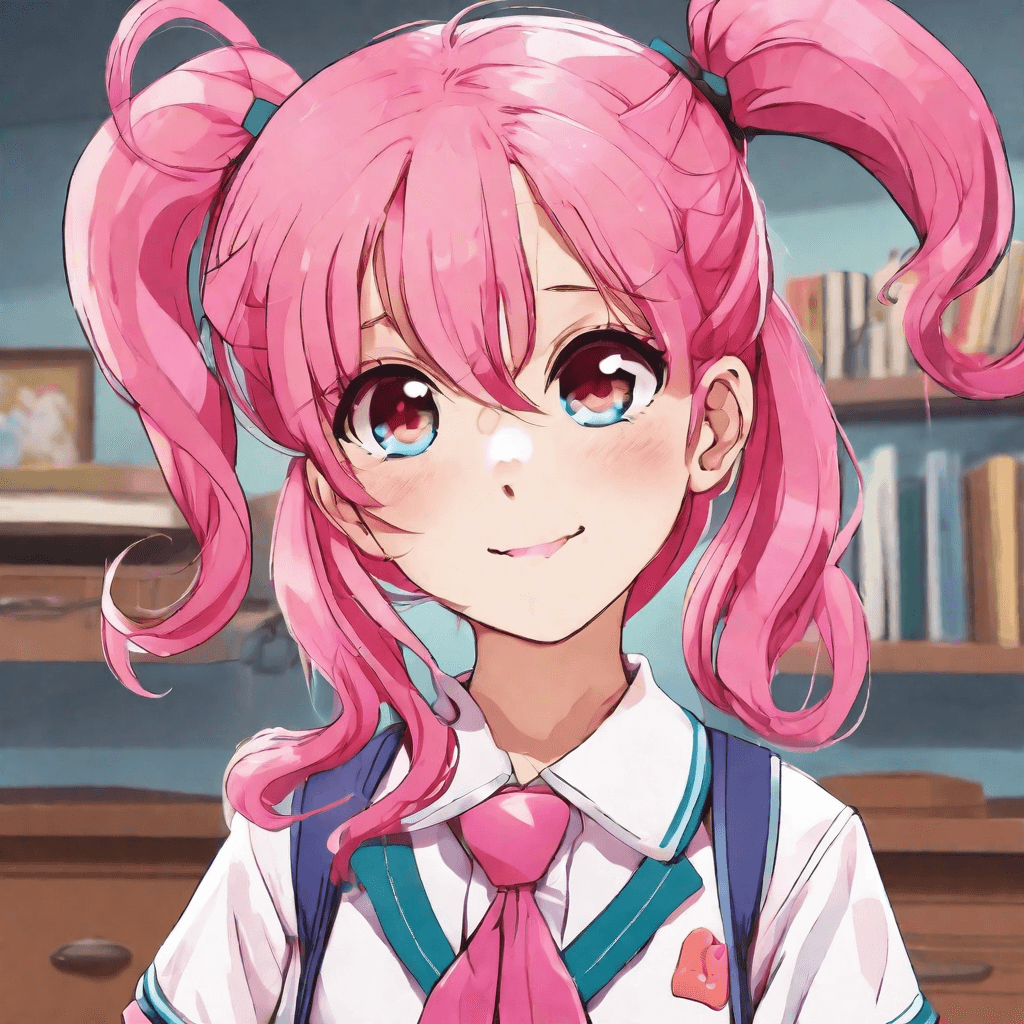

Pros:
- Completely free – no limits
- Simple text-to-image generator
Cons:
- No image editing options
- No prompt customization – just type a prompt and hit enter
- Gencraft – AI Art Generator:
The art generated by Gencraft was very impressive. It gives you the option of selecting both a style and a model for your image. It also has a negative prompts section where you can type in prompts that you strictly don’t want the AI to use. This AI has given me the best results for the test prompts. You get 10 free prompts per day and each prompt gives you 2 images. It’s not completely free, but you don’t have to make a new account when you run out of prompts.



Pros:
- AI has a better understanding of user input
- More prompt customizations – like negative prompts
- Image editing options
- Premium is not too pricey
Cons:
- Only 10 free prompts per day (20 images)
Afterword:
Mobile apps for AI art generators may not be the best around. These apps are great for someone who just has a hobby of using AI or who just wans to pass the time. But, if you’re looking for something more sophisticated, you’re better off using AI’s like Midjourney and Nightcafe. If you have a high-end GPU, then you should try running stable diffusion locally on your PC.
Prompts used to test the AI:
Realistic:
A stunningly beautiful woman with long flowing hair and piercing blue eyes. Her flawless skin has a subtle glow, accentuated by soft natural light. She is wearing an elegant black dress, exuding confidence and grace.
Anime:
A cute and energetic young girl with vibrant pink hair in pigtails. Her big, sparkling eyes are filled with innocence and curiosity. She is wearing a colorful school uniform, complete with a matching bow.
Painting:
A surreal landscape with dreamlike elements, blending reality and imagination. The scene is set in a mystical forest, with trees that seem to dance in the wind. The colors are vibrant and bold, creating a sense of wonder and mystery.