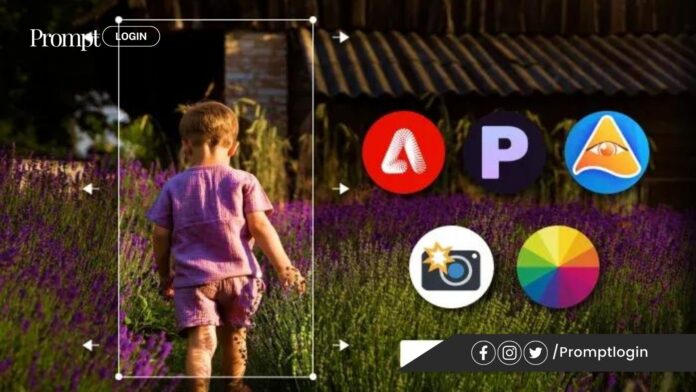Are you searching for an AI image extender online to enhance and add more details to your images? In this blog post, we will discuss some of the best AI image extenders currently available. Keep reading to find the best image extender AI online.
Introduction:
We will explore some of the most recent AI tools and how they can help you expand your images beyond their original boundaries. You may have seen videos on the internet where someone expands a selection outside of the image and in a few seconds, the AI fills that section making it look like it was always a part of the original image. This technique is called outpainting. With outpainting you can use AI to expand image backgrounds.
What is Outpainting?
Transforming an image into a breathtaking visual masterpiece is not limited by its original size. Thanks to the magic of outpainting, users can now expand their canvas and create larger-than-life images in any aspect ratio. Imagine adding more context to a photograph or extending a landscape beyond its frame. Outpainting goes beyond simple cropping and resizing – it allows for the creation of entirely new visual elements within an image. You can carefully craft new visual elements that seamlessly integrate with the original content with outpaint. This means preserving important details like shadows, reflections, and textures for a cohesive final result.
Also Read: 4 Best Free AI Image Generators for Android and iPhone
Outpainting vs Inpainting:
Outpainting extends existing image content to generate new plausible content around the edges of an image. Whereas, Inpainting edits/fills in a section within the image. The goal of outpainting is to expand an image to add new content that seamlessly continues the image beyond its original borders. The goal of inpainting is to reconstruct missing or degraded parts of an image based on information from surrounding regions to make them appear complete.
1. RunwayML
RunwayML is one of the most popular AIs in the image and video editing department. RunwayML has an array of AI-powered tools that generate captivating images and videos. But here we will discuss the tool called “Infinite Image”. The Runway’s Infinite Image is a generative AI tool that uses AI to extend images. It’s super user-friendly. All you have to do is upload an image to the canvas and write a prompt about what you want to see. It only takes a few seconds and the expanded image looks completely real. It also has an active community, so if you ever need any help, try going to the RunwayML Discord or Reddit.
Pricing:
RunwayML uses up credits whenever you generate an image. On signing up for a free account you get 125 credits to use whenever you want. You don’t get more credits afterward.
- Basic (Free): 125 credits
- Standard ($12/mo): 625 credits/mo
- Pro ($28/mo): 2250 credits/mo
- Unlimited ($76/mo): 2250 credits/mo + unlimited image/video generations at a slower rate
2. Canva
Canva has been popular among graphic designers even before all these AI tools became common. It was most commonly used for logo and web page designs. The team behind Canva took advantage of the advent of AI and brought a wide variety of AI tools to their platform. The AI image background extender tool in Canva is called “Magic Expand”. It has way more customization options than RunwayML while still being user-friendly.
Pricing:
Canva offers a lot of its tools for free however, Magic Expand is a part of their Pro subscription and cannot be used without it.
- Canva (Free): No image extender
- Canva Pro ($54.99/yr)
- Canva for Teams ($130/yr for 5 people)
3. Getimg.ai
A leading online platform known for its AI image creation capabilities is GetImg. Their text-based creation tools allow for the rapid generation of visual concepts in real time, while image editing features utilize AI to modify existing photos through intuitive textual controls. GetImg also empowers users to craft their own personalized generative models trained on custom image datasets. Getimg.ai doesn’t even have any restrictions against NSFW art. You can train your own DreamBooth model and get a specific art style or image model every time you generate something. Not only is it super fast, but it also gives you 100 AI generations per month.
Pricing:
Getimg.ai uses credits and each credit is equal to one AI generation. It also gives you more bang for your buck.
- Free (Free): 100 credits/mo
- Basic ($12/mo): 3000 credits/mo
- Starter ($29/mo): 12000 credits/mo
- Hobby ($49/mo): 24000 credits/mo
4. LimeWire
LimeWire AI Studio offers a powerful outpainting feature that allows users to expand image boundaries and context using artificial intelligence. On its outpaint image page, creators can upload a photo and provide prompts to describe what should be generated beyond the original edges. Various AI models are available to extend the imagery in customizable directions like top, right, bottom, and left. The tool gives visual artists and marketers the ability to enlarge compositions while maintaining cohesive and coherent styles. LimeWire‘s outpainting studio provides an intuitive way to harness generative AI models and unlock new creative potential from existing images with just a few clicks.
Pricing:
In the free plan, your credits reset every day.
- Free Plan (Free): 10 credits/day
- Basic Plan ($9.99/mo): 1000 credits/mo
- Advanced Plan ($29/mo): 3750 credits/mo
- Pro Plan ($49/mo): 5000 credits/mo
- Pro Plus Plan ($99/mo): 11250 credits/mo
5. AI Photo Extender
If you are looking for an AI image extender for free online then aiphotoextender.com would be your best bet. It has a simple upload and prompt process. Not a lot of customization options. The free plan has limited features, but this is the best you can get for free.
Pricing:
- Personal (Free): Limited features
- Custom: Contact them to get a personalized plan
Afterword:
Overall, AI image extenders are a game-changer when it comes to image editing and enhancement. With just a few clicks, you can seamlessly expand your images and add more details than you ever thought possible. But if you are looking for an image extender AI that is completely free, you should look for a tool that you can download and run locally on your machine. You will need a system with a good GPU. There are a lot of open-source projects on GitHub that you can use for free. Don’t forget to leave us a comment below with your thoughts and experiences using AI image extenders. We’d love to hear from our readers!