In the dynamic world of digital creativity, artificial intelligence (AI) is revolutionizing how we generate images. One of the most critical yet often overlooked aspects is the role of camera position prompts. Whether you’re an artist, content creator, or marketer, understanding how to guide an AI image generator effectively can transform your creative workflow. This comprehensive guide explores everything you need to know about camera position prompts—from basic camera angles to advanced techniques that elevate your visuals. By the end of this article, you’ll be armed with actionable tips to craft prompts that deliver stunning, narrative-rich images.
Introduction: The Power of Camera Position Prompts
Imagine telling your favourite photographer exactly how to capture a scene. You’d specify the angle, lighting, and composition to ensure the final image reflects your vision perfectly. Now, imagine doing that with an AI image generator. Camera position prompts serve as your set of detailed instructions that guide the AI in positioning its virtual camera—deciding the angle, distance, perspective, and framing of the generated image.
In today’s creative landscape, where AI tools are becoming indispensable, learning to craft precise and creative prompts isn’t just an option—it’s a necessity. By mastering camera position prompts, you gain control over the following:
- Visual storytelling: Set the mood and narrative of your image.
- Emotional impact: Influence how viewers feel when they see your creation.
- Composition and focus: Direct attention to key elements in your artwork.
For a deeper dive into effective, prompt crafting, visit our AI Prompts section.
Understanding the Role of Camera Position Prompts
Camera position prompts are much more than mere directions—they are the backbone of visual storytelling in AI-generated images. They enable you to:
- Control the narrative: Decide whether your subject appears powerful, vulnerable, or intimate.
- Enhance composition: Use specific angles to create balance, depth, and contrast in your image.
- Incorporate movement and context: Bring a dynamic feel to static images by specifying the type of shot.
By providing clear, detailed instructions in your prompts, you ensure that the AI understands your creative vision. Think of it as having a virtual director guiding every frame.
How Camera Angles Influence Your AI-Generated Images

Different camera angles can drastically alter the outcome of an image. Let’s explore some of the most common angles and their effects:
Eye-Level Shots
- What It Is: A neutral perspective where the camera is positioned at the subject’s eye level.
- Effect: Creates a natural, relatable feel that connects the viewer with the subject.
- When to Use: Ideal for portraits, conversational scenes, or when you want to portray realism.
High-Angle Shots
- What It Is: The camera looks down on the subject from a higher position.
- Effect: Makes the subject appear smaller, more vulnerable, or less significant.
- When to Use: To evoke empathy or highlight a subject’s isolation in a larger context.
Low-Angle Shots
- What It Is: The camera is positioned below the subject, looking up.
- Effect: Imparts a sense of power, dominance, or heroism.
- When to Use: For subjects that need to appear authoritative or awe-inspiring.
Adobe Creative Cloud – What is a Low-Angle Shot?
Aerial Shots
- What It Is: Captured from a high vantage point, often directly overhead.
- Effect: Provides a comprehensive view of the scene, emphasizing scale and context.
- When to Use: Great for landscapes, cityscapes, or scenes where spatial relationships are key.
Close-Up Shots
- What It Is: Focuses tightly on the subject or a specific detail.
- Effect: Highlights textures, emotions, or intricate details that might otherwise be missed.
- When to Use: To capture intense emotions or critical details that tell a story.
Wide and Medium Shots
- Wide Shots: Establish the setting by showing a broad view of the environment.
- Medium Shots: Balance the subject and background, often used in dialogue or action scenes.
- Effect: These shots provide context, helping the viewer understand the relationship between the subject and its surroundings.
Each of these angles contributes to the overall visual storytelling by setting the tone, mood, and perspective of the image. By mixing and matching these angles, you can achieve a layered narrative that captures your audience’s attention.
Essential Elements of a Camera Position Prompt

When crafting a camera position prompt for your AI image generator, consider the following essential elements:
1. Define the Angle Clearly
- Be Specific: Instead of a generic “low-angle shot,” specify details like “a dramatic low-angle shot from a 30-degree perspective.”
- Use Descriptive Adjectives: Phrases like “dynamic,” “intimate,” or “majestic” add depth to your Prompt.
2. Specify the Distance
- Close-Up vs. Wide Shot: Indicate whether you want a tight focus or a broader view. For example, “an extreme close-up of the subject’s eyes” versus “a wide shot capturing the entire scene.”
- Detail the Relationship: Explain how the distance influences the viewer’s perception of the subject.
3. Incorporate Context and Movement
- Contextual Details: Add background elements or setting details to guide the AI. For instance, “a bustling cityscape in the background.”
- Dynamic Instructions: If movement is essential, include terms like “tracking shot” or “panning shot” to simulate motion.
4. Leverage Camera Lens Effects
- Lens Type: Specify if you want the effect of a wide-angle, telephoto, or macro lens. For example, “using a fisheye lens to create a distorted, artistic view.”
- Depth of Field: Mention whether you want a shallow depth of field (for a blurred background) or deep focus for clarity throughout the image.
By combining these elements, your camera position prompts become powerful tools for achieving the desired visual output. Remember, the more precise your instructions, the better the AI can render your vision.
Best Practices for Crafting Effective Prompts
Creating effective camera position prompts is an art that requires both creativity and precision. Here are some best practices to keep in mind:
Keep It Simple and Focused
Avoid overloading your Prompt with too many instructions. Stick to the key elements that are most important for your image. For example:
- Effective Prompt:
“Capture a low-angle shot of a futuristic cityscape at dusk with dynamic lighting.”
- Ineffective Prompt:
“Capture a futuristic cityscape with a lot of detail, using low-angle, medium shot, bright colours, dynamic lighting, and a wide range of background elements.”
Iterate and Refine
AI image generation is an iterative process. Don’t expect perfection on the first try. Instead:
- Test Variations: Experiment with slight modifications in your prompts to see how the AI responds.
- Learn from Feedback: Analyze the generated images and adjust your Prompt for better clarity and focus.
Avoid Common Pitfalls
Some frequent mistakes include:
- Being Too Vague: Generic prompts lead to ambiguous outputs. Always include specific details.
- Overcomplicating the Prompt: Too many instructions can confuse the AI. Prioritize what’s most important.
- Ignoring the Subject’s Context: Make sure the chosen camera angle aligns with the subject and overall narrative.
Use Visual References
Please provide reference images alongside your Prompt. This helps the AI understand the desired style, angle, and composition more accurately.
Advanced Techniques for Enhancing AI-Generated Images

Once you’re comfortable with the basics, consider exploring these advanced techniques to push your creativity even further:
Creative Use of Depth of Field
- Shallow Depth: Use a shallow depth of field to keep the subject sharply in focus while blurring the background. This technique draws attention to the subject and creates a dramatic effect.
- Deep Focus: Alternatively, use deep focus to ensure that every element in the frame is clear, which is particularly useful in complex scenes with multiple focal points.
Experimenting with Unconventional Angles
- Innovative Perspectives: Don’t be afraid to step outside the traditional angles. Try using an extreme worm-eye view or a tilted Dutch angle to add an element of surprise.
- Combined Shots: Use a series of prompts to simulate a dynamic sequence—for instance, starting with a wide shot and gradually transitioning to a close-up to tell a more engaging story.
Integrating Cinematic Language
- Use Film Terminology: Incorporate terms like “dolly zoom,” “tracking shot,” or “crane shot” to add cinematic flair to your prompts.
- Storyboard Your Ideas: Think of your Prompt as a storyboard. Break down the sequence of shots to build a coherent narrative that the AI can follow.
Layered Narratives
- Multiple Story Elements: Create images that tell a layered story by incorporating multiple elements within one Prompt. For example,
“A close-up of a determined face in the foreground with a bustling cityscape in the background.”
- Symbolic Elements: Include symbolic details that add deeper meaning to your image, encouraging viewers to interpret and engage with the narrative.
Examples of Effective Camera Position Prompts
To help illustrate these concepts, here are a few examples of well-crafted prompts:
1. Dramatic Low-Angle Cityscape:
“Generate a low-angle shot of a futuristic city at dusk, capturing towering skyscrapers with neon lights and a dynamic, bustling street below.”
2. Intimate Portrait:
“Produce a close-up, eye-level shot of an elderly person with expressive eyes and detailed wrinkles, using soft natural lighting to emphasize warmth and wisdom.”
3. Expansive Aerial View:
“Create an aerial shot of a sprawling countryside during golden hour, highlighting rolling hills and a meandering river with a shallow depth of field.”
4. Dynamic Action Sequence:
“Simulate a tracking shot following a runner in a busy urban environment, combining a medium shot with motion blur to evoke movement and energy.”
Each Prompt is designed to be clear, focused, and descriptive, ensuring that the AI captures the intended mood and narrative.
The Impact of Camera Position Prompts on Visual Storytelling
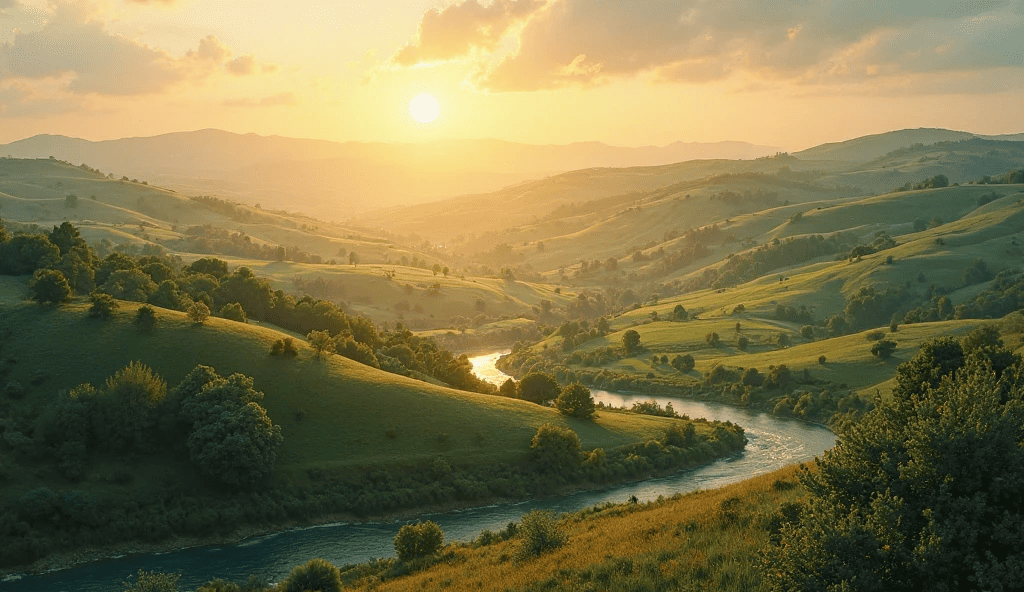
When used correctly, camera position prompts can transform your AI-generated images from static compositions into dynamic storytelling tools. Here’s how they make a difference:
- Narrative Control: By selecting the right camera angle, you can emphasize power, vulnerability, intimacy, or isolation. For instance, a low-angle shot may make a subject appear heroic, while a high-angle shot could evoke empathy.
- Emotional Engagement: Specific angles influence the viewer’s emotional response. A close-up shot can capture subtle expressions and nuances, creating a personal connection with the audience.
- Visual Hierarchy: Camera positions help establish a visual hierarchy, guiding the viewer’s attention to the most important elements in the frame. This control over composition is essential for effective communication through images.
By understanding and leveraging these aspects, you not only enhance the aesthetic appeal of your images but also tell more compelling stories that resonate with your audience.
Common Mistakes and How to Avoid Them
Even experienced creators can sometimes fall into common pitfalls when writing camera position prompts. Here are some mistakes to watch out for and tips to avoid them:
1. Overloading Your Prompt
- Mistake: Including too many instructions that can overwhelm the AI.
- Solution: Focus on the most critical elements first and consider adding details incrementally based on the generated results.
2. Being Too Vague
- Mistake: Using generic terms that leave the AI guessing about the desired outcome.
- Solution: Be specific. Instead of “a cool shot,” say “a dynamic low-angle shot with dramatic lighting.”
3. Ignoring the Subject’s Context
- Mistake: Focusing solely on the camera position without considering how it relates to the subject or environment.
- Solution: Always include context about the subject and setting. This ensures that the camera angle enhances the overall narrative rather than detracting from it.
4. Neglecting Iteration
- Mistake: Expecting perfect results from the first attempt.
- Solution: Treat each Prompt as a starting point. Use the generated image to refine your instructions and gradually hone in on the perfect composition.
Bringing It All Together: Tips for Continuous Improvement
Mastering camera position prompts is an evolving process that benefits from continuous learning and experimentation. Here are some final tips to keep in mind:
- Keep a Prompt Journal: Document your prompt variations and note which instructions yield the best results. This personal reference will help you quickly refine future prompts.
- Engage with the Community: Join online forums or groups dedicated to AI image generation. Sharing experiences and learning from others can spark new ideas and techniques.
- Experiment with Different Tools: Various AI platforms may interpret prompts differently. Experimenting with multiple tools can broaden your understanding and enhance your skills.
- Stay Updated: the field of AI is constantly evolving. Regularly review the latest trends and technological advancements to keep your creative process fresh and innovative.
For more in-depth strategies on prompt crafting and to explore additional creative resources, check out our Guides section on Prompt Login.
Conclusion
Camera position prompts are a powerful element in the world of AI image generation. By controlling the angle, distance, and composition of your images, you can transform a simple prompt into a rich, engaging visual story. Whether you’re aiming for dramatic low-angle shots, intimate close-ups, or expansive aerial views, the key is to be clear, specific, and creative.
As you continue to experiment and refine your prompts, remember that every detail matters. The right camera position not only shapes the visual narrative but also deepens the emotional connection with your audience. With the insights and techniques shared in this guide, you’re well on your way to mastering the art of AI image generation—one Prompt at a time. Happy prompting, and may your creative journey be filled with innovative, breathtaking visuals!
“Ready to elevate your creative process? Explore our innovative AI tools and unique prompts to transform your ideas into stunning visuals.”Begin creating your masterpiece to start experimenting and bring your digital art to life!”



