Introduction:
In this blog, you will read about some of the 5 best ai tik tok video generator‘s, YouTube shorts, Facebook shorts, or Instagram reels. We are living in an era where AI technology has advanced to a point where a human can hold a complete conversation with a machine. Something like this would have been incomprehensible in the past. Now, it’s interesting to contemplate what AI will evolve into in the future. As if AI image generators weren’t enough, we now have AI video generators. Keep reading and find out for yourself, which is the best AI video generator for you.
1: Lucas AI video Creator:
First on our list, we have Lucas AI video creator by Idomoo. Lucas AI video generator allows anyone to create professional-looking animated videos simply by describing what they want to see. Lucas AI synthesizes photorealistic video content directly from text prompts.
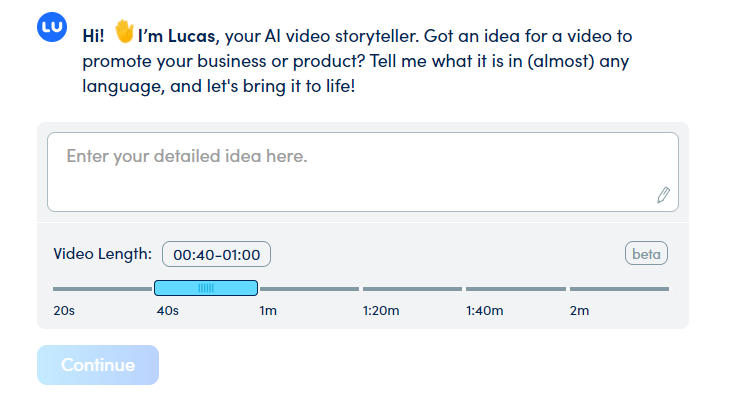
After writing your prompt, Lucas AI will automatically fill out the next section. You can change this if you want.
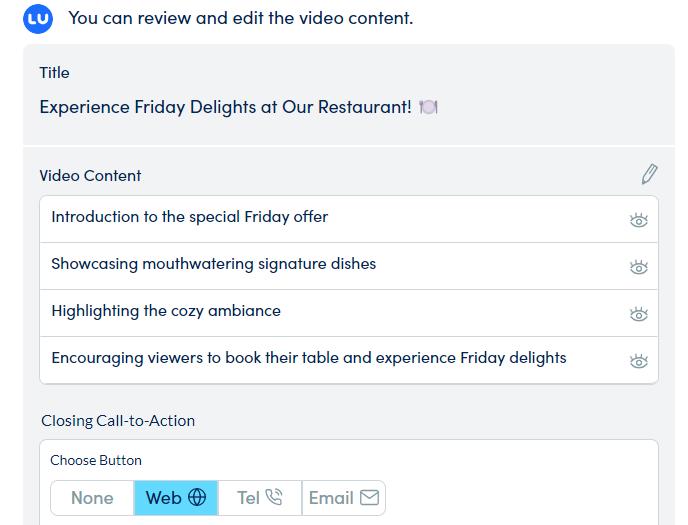
It adds stock images and videos according to what you describe. You can change the media to use in your video or add your own. Lucas AI has a library of voices that it uses for narration, this can also be changed or you can add your own narration.
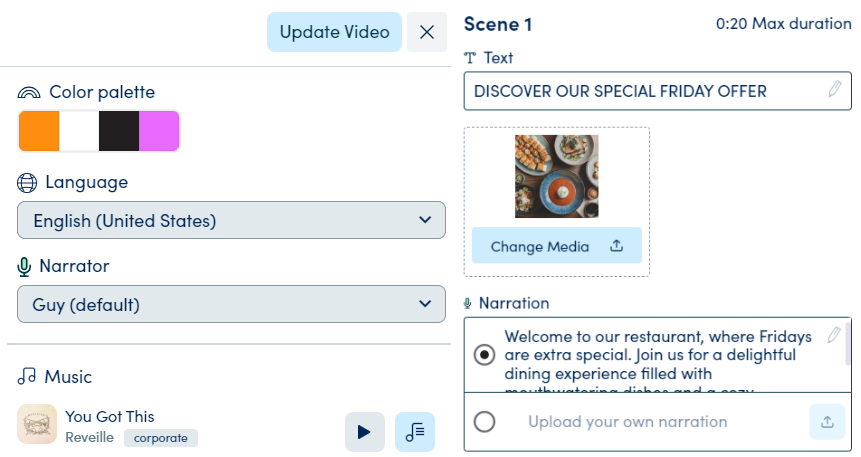
The best thing about Lucas AI is that it is free to use as much as you like, however, the video will have a watermark. You can generate AI videos for free and then edit them however you like. This allows you to be completely satisfied with the video you make before proceeding to buy the watermark-free version of the video. And guess what, the video will only cost you 5 US Dollars.
Lucas AI is a great video creation tool for TikTok, especially for promotional videos. Needless to say, you should only use Lucas AI if you have or expect to get a source of income from the videos you buy.
Pros:
- Free-to-use – No limits on how many watermarked videos you can generate and edit
- Very simple and user-friendly interface
- Flexible post-production editing
- Cheap – 5 US Dollars to buy a video after you are done editing and are satisfied
2: VideoGen:
VideoGen has a credit system, whereby you are limited to how many videos you can generate and how much you can edit. By using your credits, you can make at least one free video without any watermarks.
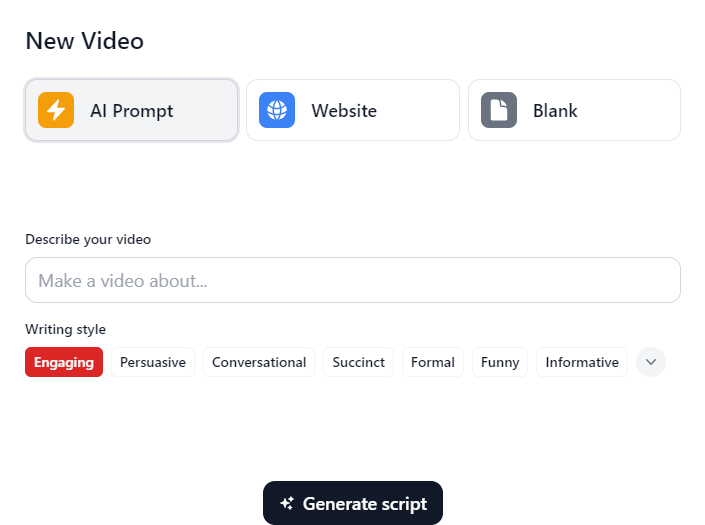
In VideoGen, you have to describe your video. The more explanations and context you can provide, the better. After that, VideoGen AI will generate a comprehensive script for your video. You can edit the script however you want. Once you’re satisfied with the script, you can continue with actually generating the video.
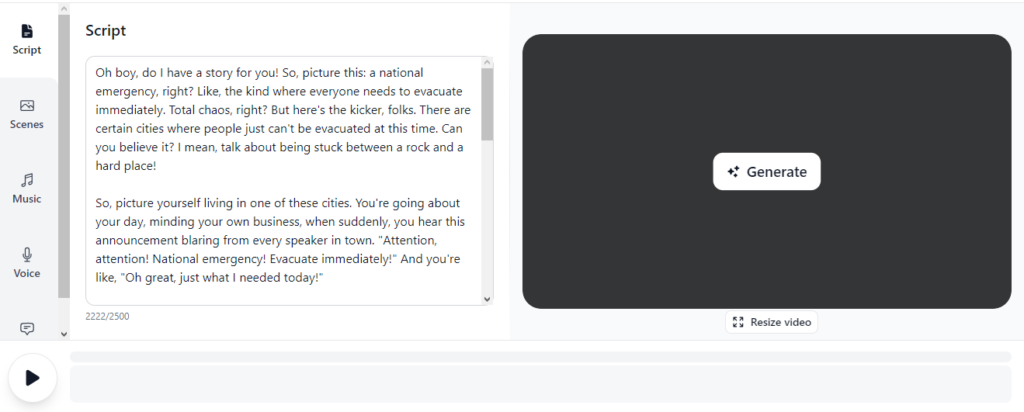
After you’ve generated your video, you can edit the media, narration voice, music, and script. However, adding custom media, music, and voices requires you to purchase the Pro subscription of VideoGen AI. The Pro subscription also allows you to use the life-like voices from the voices section.
Pros:
- High-quality videos
- Does not use stock images and videos for video creation
- Life-like voice pack (only in the Pro subscription)
3: InVideo AI:
If you are looking for an AI that is specifically made for TikTok, YouTube shorts, or Instagram reels, the InVideo AI Video generator does exactly that. Free users can generate 10 minutes worth of videos per month, including scripts, media, texts, and voiceovers. You can export videos in 1080p. To remove the watermark, you would need a paid subscription.
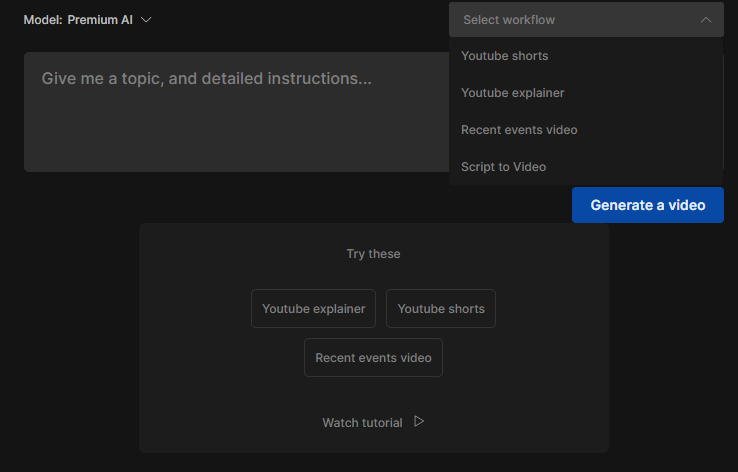
You can edit the video manually or tell the AI what to do. InVideo AI uses iStock media. You have the option of removing the iStock watermarks if you get a paid subscription to InVideo. It doesn’t have a lot of editing options as I would’ve hoped but for a short TikTok video, it should suffice. There are a few accents for the narration voice to choose from.
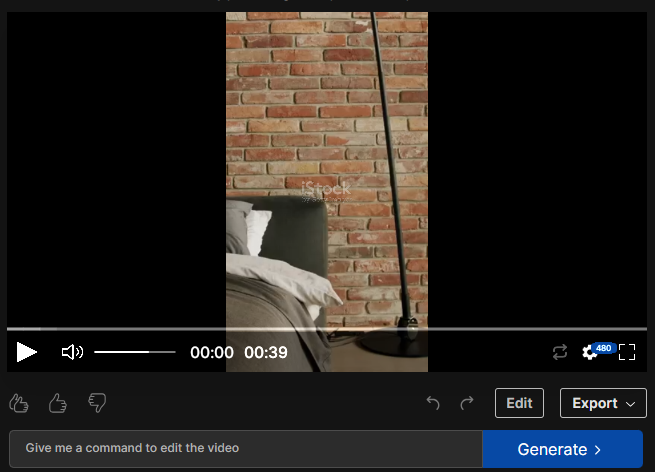
Pros:
- Specifically, for TikToks, shorts, and reels
- Quick video generation
4: Deepbrain AI:
Deepbrain has a few different AI tools, one of which is a video generator. Deepbrain’s AI video generator you a few different templates to start with. You have to describe what you want your video to be and then the AI will generate a more detailed prompt for the video. You can also manually set the prompt to whatever you like.
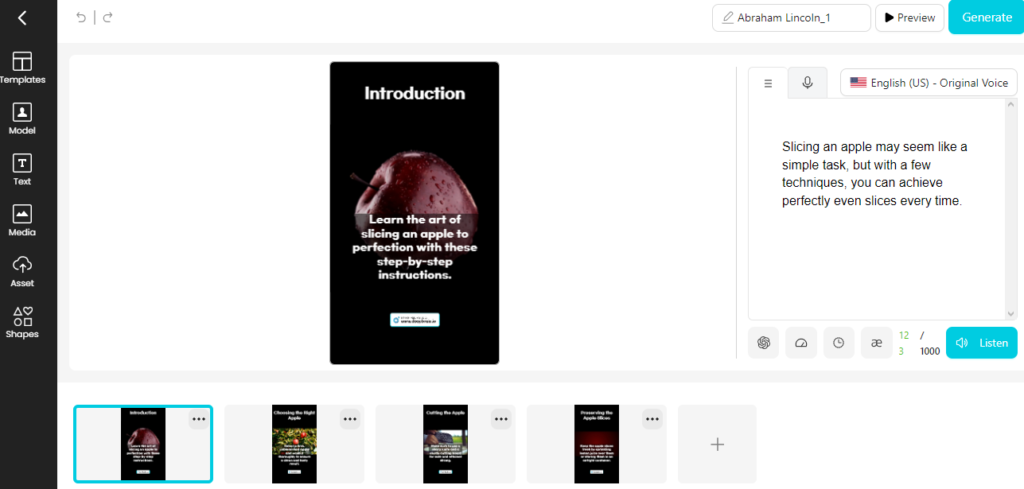
After a single video generation test, I found that you have to do most of the editing yourself. I had to change the background stock media myself because the AI didn’t change it from the template. Other than that, it created a video just like the other AI video generators. The Deepbrain AI video generator definitely wouldn’t be my first choice.
5: VideoZen AI:
The VideoZen AI video generator is another good option. The basic text-to-video generator is completely free. The premium plan will allow you to use premium videos, pictures, and voiceovers. What’s different in this one is that you have to write at least 250 characters to create your video. And the text you type will be used as is in the video. Meaning that the AI won’t generate a script. So, you have to write what the narrator should say rather than describing your video.
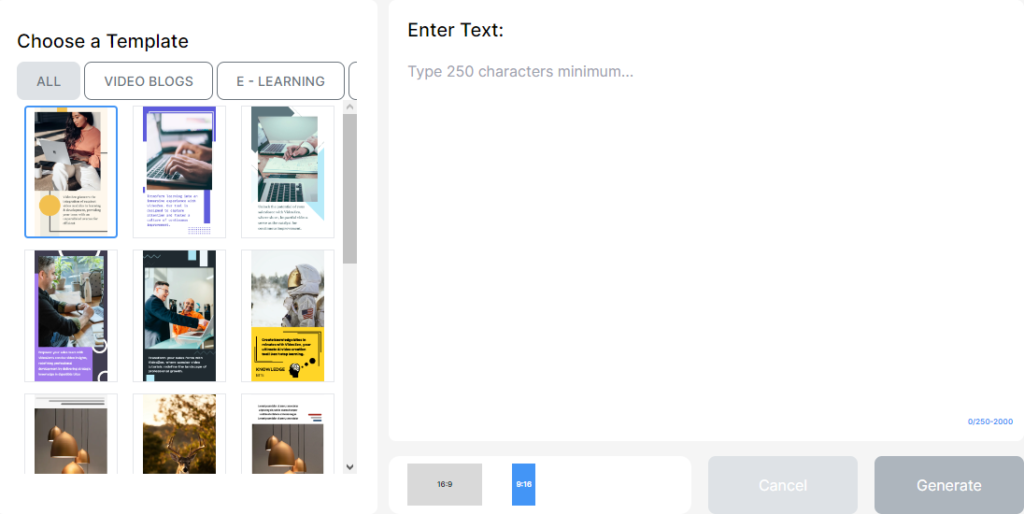
The video was quickly generated and I was given the option of editing it. There are a lot of voiceovers, accents, and languages to choose from. You can also add your own media by uploading it.
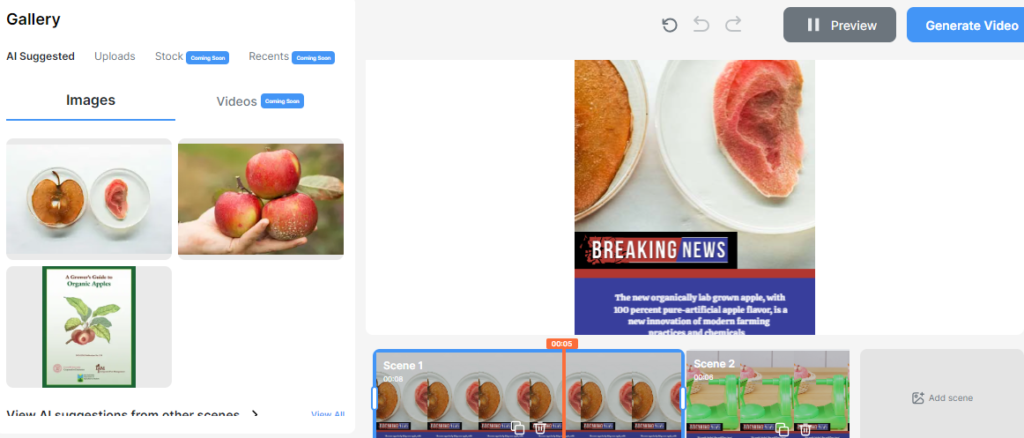
Pros:
- Free video generation
- Lots of video editing options
- High-quality videos
Afterword:
AI video generator tools are certainly fun to play around with and it’s a good idea to use them for social media or brand promotion purposes. It takes away the hassle of having to create and edit a video from scratch. But before you actually plan on buying a subscription for any of these AI video creators, it’s best to test it out completely to see if it satisfies your needs and does what you intend to use it for.





