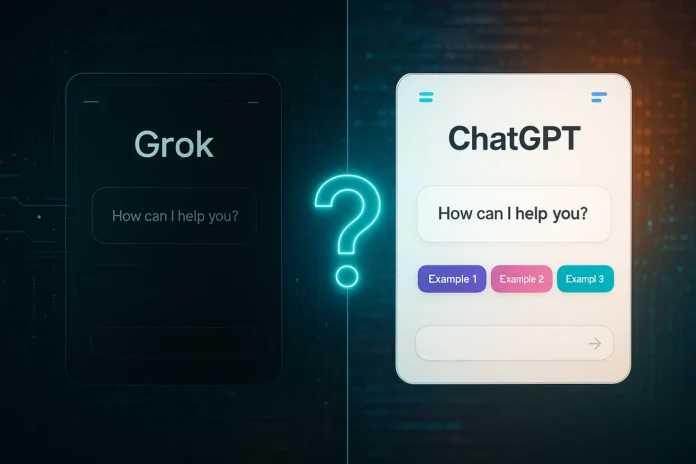In the evolving landscape of AI-driven development, choosing the right coding assistant can be pivotal. This comparison examines Grok vs ChatGPT, assessing their strengths and limitations to help developers make an informed decision.
What Are Grok and ChatGPT in the Context of Programming?
Grok is an AI assistant created by xAI, the startup founded by Elon Musk. It’s designed for real-time interaction, built into the X platform (formerly Twitter), and trained to understand humour, sarcasm, and context-specific tone. Grok is not exclusively for developers but includes support for programming queries.
ChatGPT is a conversational AI from OpenAI, built on the -44 and GPT-3.5 models. It integrates deeply with tools like Python REPL, Codex, and DALL·E, making it a versatile assistant for developers, researchers, and data scientists.
How Are These Models Trained for Coding Tasks?
What datasets were used to train Grok and ChatGPT?
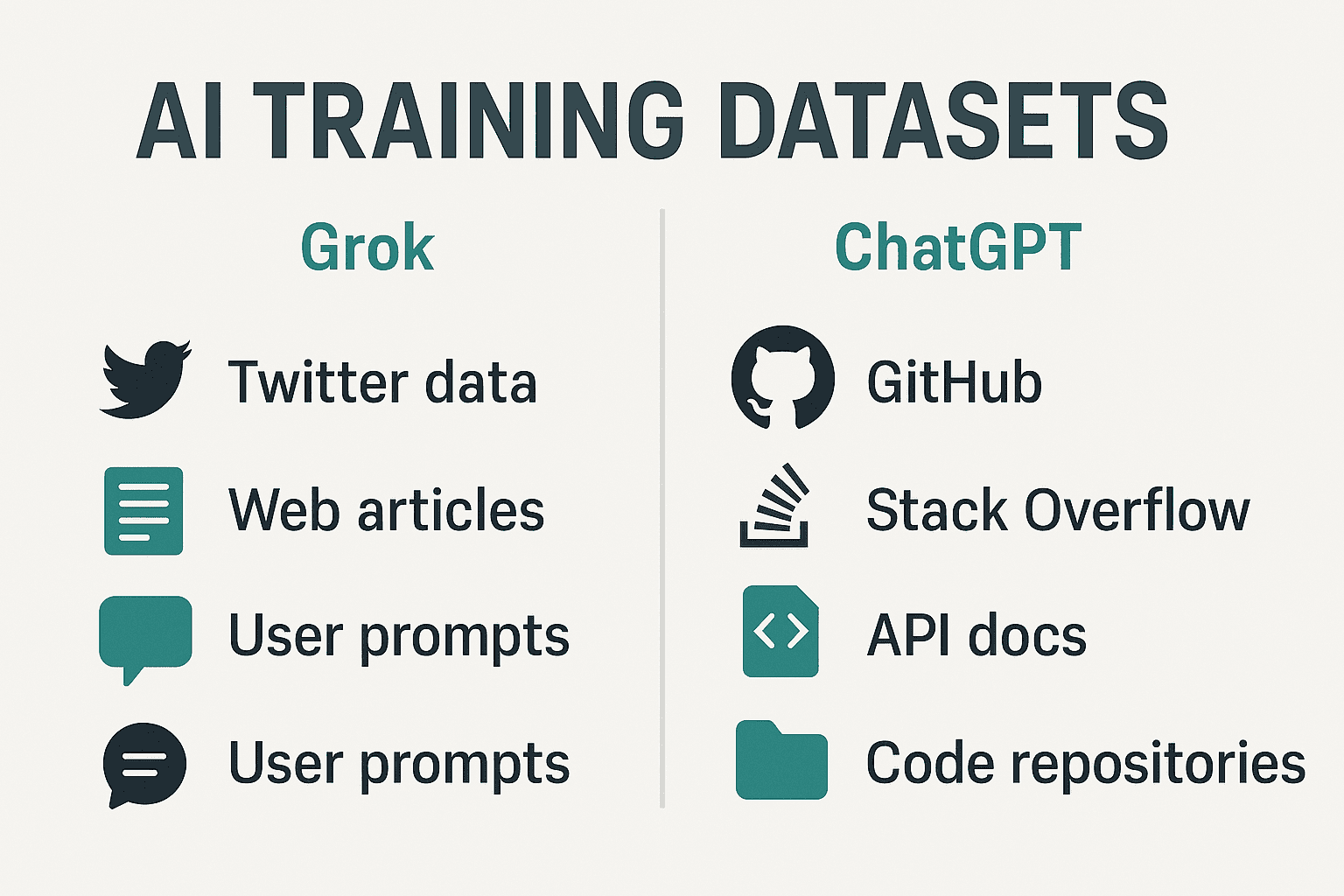
ChatGPT, specifically GPT-4, was trained on diverse sources, including:
-
GitHub code repositories
-
Stack Overflow discussions
-
Technical documentation and tutorials
-
Language-specific datasets (e.g., Python, Java, C++)
It uses reinforcement learning with human feedback (RLHF) for code-based reasoning.
Conversely, Grok is trained on public web data, with additional contextual tuning from X (Twitter) posts. This includes:
-
Programming-related tweets
-
Popular tech blog summaries
-
Trend-based prompt interactions
Grok lacks transparent documentation on dataset volume or diversity for coding languages.
For a deeper dive into how AI models like Grok and ChatGPT learn from code and social data, see How AI Models Learn From Code and Conversations.
How Does Sarcasm Detection in Grok Affect Code Generation?
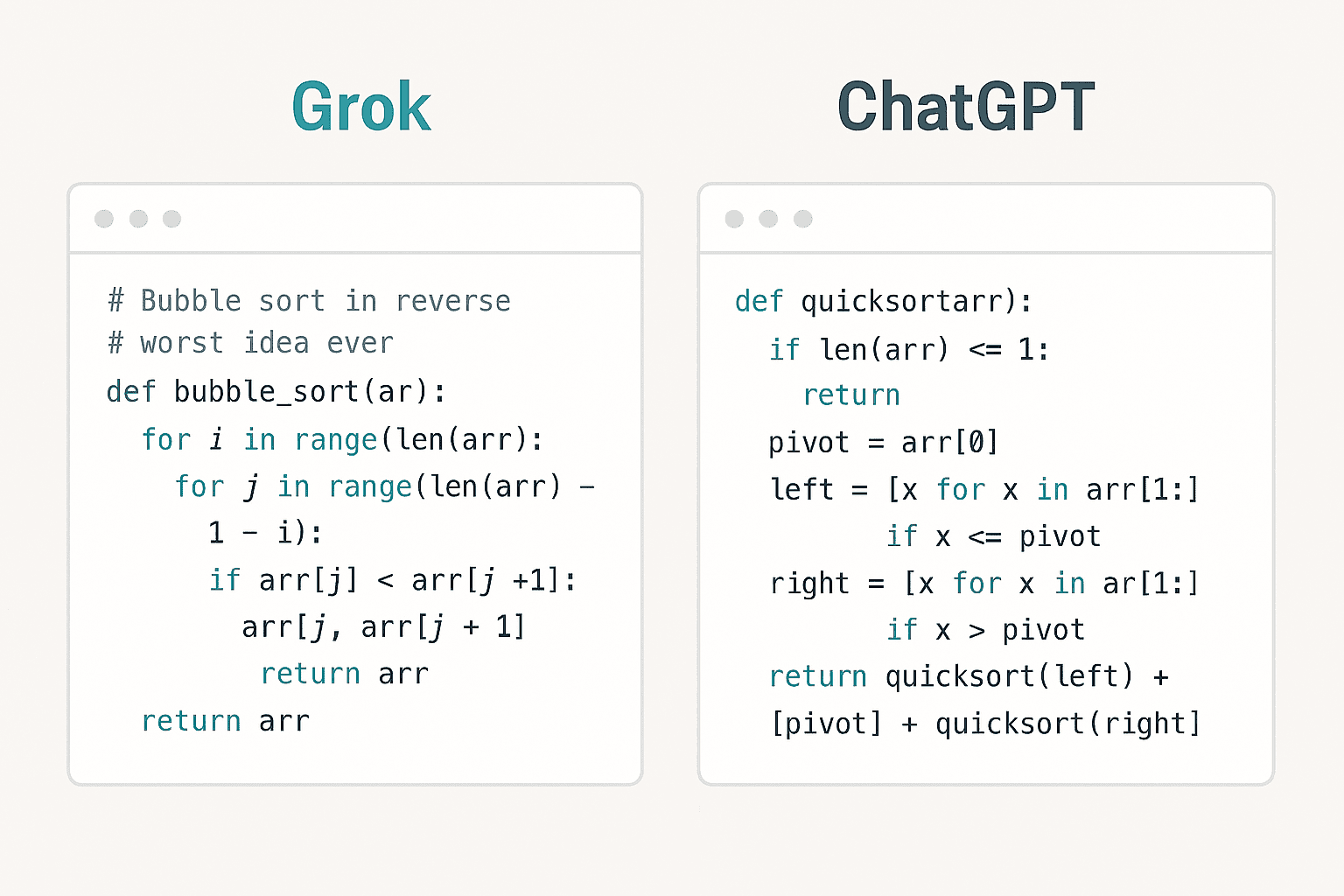
Grok uses sarcasm and humour detection to tailor conversational tone. This feature is unique but can affect literal code interpretation:
-
Developers report Grok sometimes inserts tongue-in-cheek comments or non-literal examples when given informal prompts.
-
For example, asking Grok to “write the dumbest function to sort things” may yield humorous code with intentional inefficiencies.
Pros:
-
Suitable for casual or learning environments
-
Engages users in a human-like way
Cons:
-
Risk of misunderstanding serious coding queries
-
May reduce output precision in technical prompts
ChatGPT interprets even sarcastic prompts logically, assuming technical intent unless otherwise specified.
How Do They Compare in Core Programming Features?
Code Generation Capabilities
| Feature | Grok | ChatGPT |
|---|---|---|
| Multi-language support | Python, JS, Go, C++, Rust (partial) | 20+ languages, including TypeScript, Kotlin |
| Framework awareness | Limited (Node, Flask in common queries) | Strong (React, Vue, Django, FastAPI, etc.) |
| API scaffolding | Unreliable | Accurate and modular |
| Prompt variability | Requires clear, linear prompts | Supports layered, abstract, multi-step input |
ChatGPT generates robust functions with docstrings, error handling, and test cases. Grok performs well with basic algorithms and logic, but lacks consistency across different frameworks.
ChatGPT’s integration with DALL·E enables creative code-to-image workflows—check out Top AI Photo and Art Enhancers to explore visual AI tools.
Debugging and Error Correction
ChatGPT can:
-
Parse stack traces
-
Suggest line-by-line fixes
-
Modify code within defined memory windows
-
Handle dependencies with pip/npm
Grok handles:
-
Syntax checks
-
Logic-level suggestions for simple errors
-
Misses deeper stack context or file dependencies
Example:
A DevOps engineer asked both tools to fix a Dockerfile It failed during the build. ChatGPT corrected the base image and COPY instruction errors. Grok suggested using “try removing Docker entirely”—an obvious misread.
Looking for a broader overview of how AI supports debugging and error resolution? See Top Tools for Debugging with AI.
How Flexible Are the Models in Prompt Engineering?
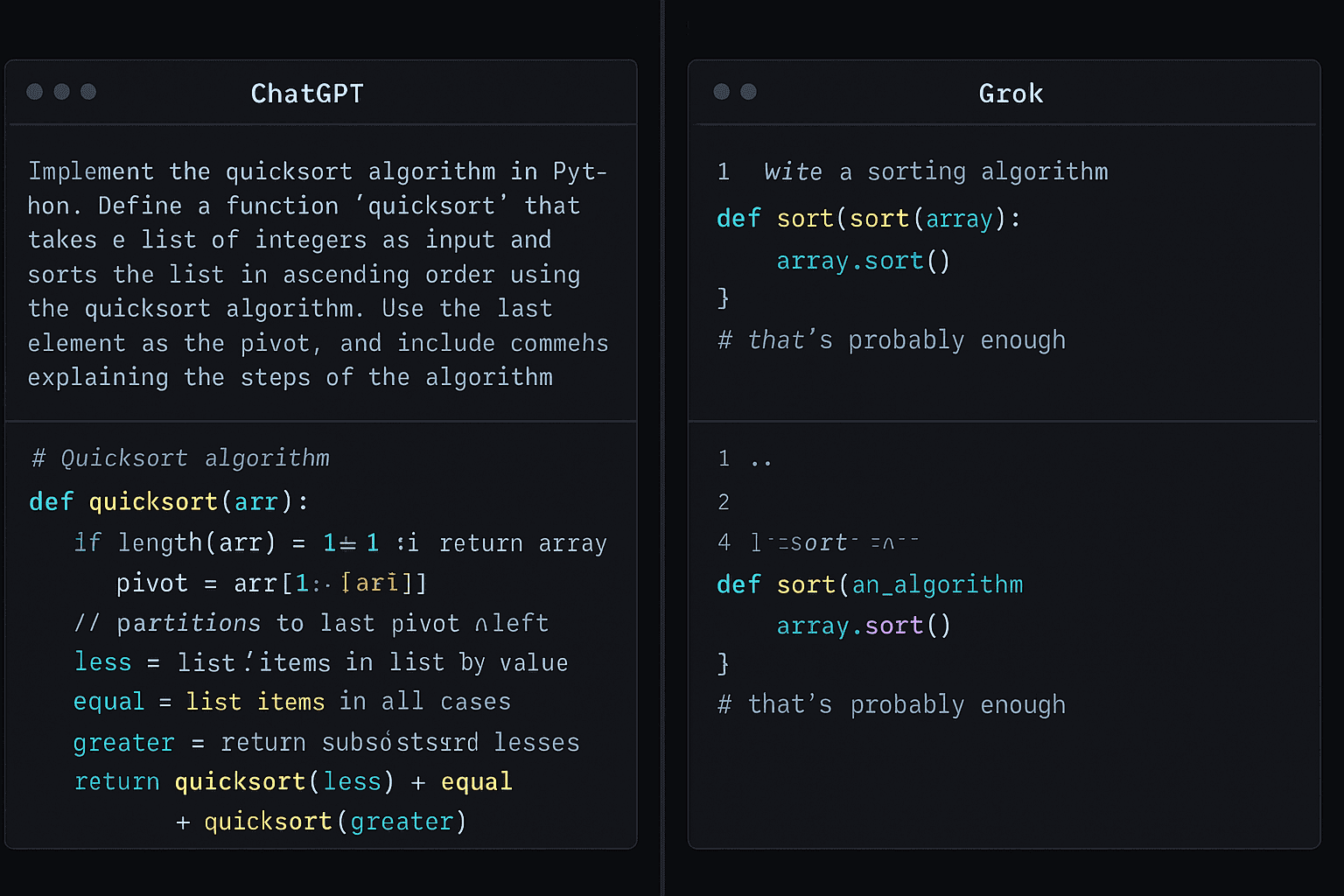
How do the models compare in prompt engineering flexibility?
ChatGPT supports:
-
System messages for defining assistant behaviour
-
Memory features to retain user preferences
-
Layered prompts with dependencies
Example:
You can define tone, context, and syntax rules—”Act as a React developer. Scaffold a front-end app using TailwindCSS. Follow accessibility best practices.”
Grok relies on direct, single-turn prompts. It cannot maintain memory or support detailed prompt chaining across threads.
Verdict: ChatGPT offers high flexibility and developer control via prompt engineering.
Can Grok or ChatGPT Be Used in CI/CD Pipelines?
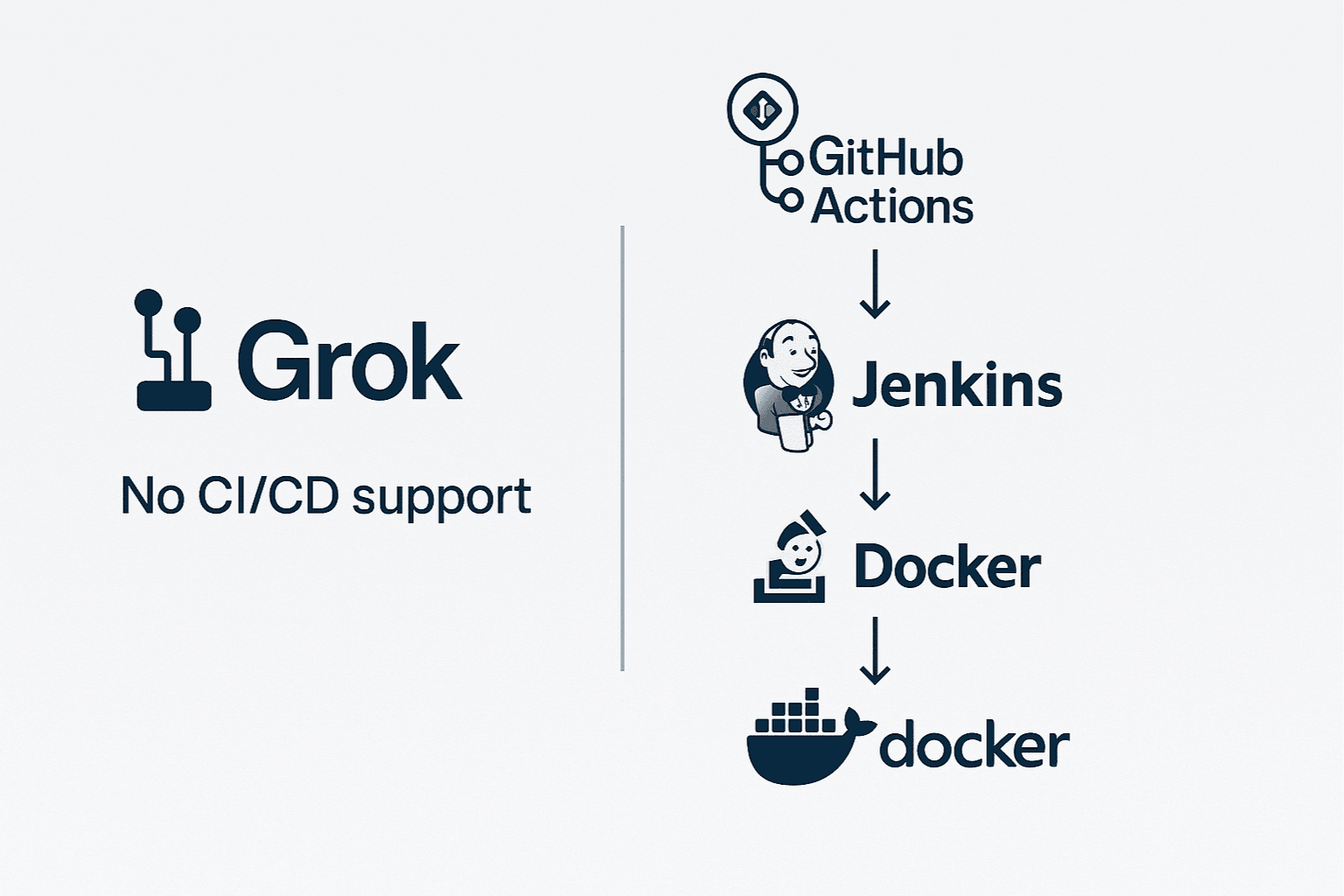
Integration into Development Workflows
ChatGPT is usable via OpenAI’s API. Developers integrate it with:
-
CI/CD tools: GitHub Actions, Jenkins, CircleCI
-
Build automation: Suggesting Dockerfiles, NGINX configs
-
Linting and static analysis: With Codex or via CLI wrappers
Example:
A backend team used ChatGPT API to auto-generate unit tests during CI jobs, reducing manual QA by 35% (Source: Reddit r/devops).
Grok does not offer public API integration for coding pipelines. It’s embedded inside X and only usable in the web interface.
Want to dive deeper into AI-driven CI/CD automation? Read Automating CI/CD with AI to see real-world DevOps use cases.
Which AI Supports Git and Version Control Workflows Better?
ChatGPT understands:
-
Git commands (
git rebase,cherry-pick,bisect) -
GitHub workflows (
.ymlCI scripts, webhooks) -
Troubleshooting merge conflicts
You can even ask it to:
-
Write commit messages
-
Create release notes
-
Build GitHub issue templates
Grok lacks an understanding of Git-native. Although its output may explain Git basics, it doesn’t generate workflows or accurately fix repo errors. How secure is code handling in both AI Models?
Code Security and Privacy
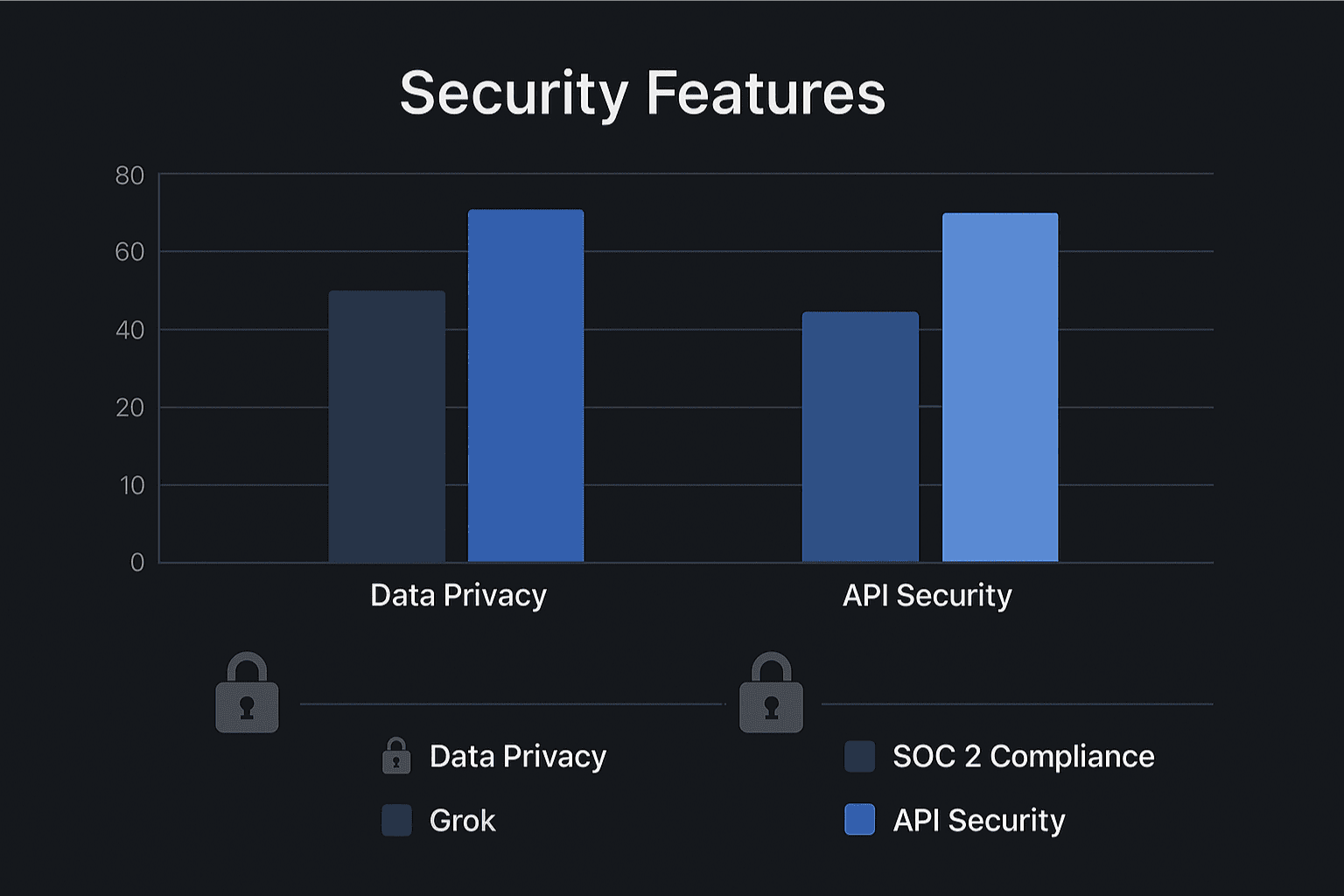
| AI Tool | Code Handling Security | Data Retention Policy |
|---|---|---|
| ChatGPT | Encrypted API transmission | Optional chat history disablement |
| Enterprise plan with SOC 2 & ISO | API usage is not used for training by default | |
| Grok | No API-level access to code | Tied to X account; limited control over logs |
ChatGPT Pro (business tier) ensures that user code is not used to retrain models unless the user has opted in. OpenAI provides documentation for business users regarding SOC 2, HIPAA, and GDPR compliance.
Grok provides no specific documentation on code security, and interaction is bound to the public-facing nature of the X platform, increasing exposure risk.
Developer User Experience: How Do the Tools Compare?
Interface and Accessibility
ChatGPT:
-
Available via Web, iOS, Android, API
-
Syntax highlighting and markdown output
-
Multi-model access: GPT-3.5, GPT-4 Turbo
Grok:
-
Web-only interface within X (Twitter)
-
No code syntax formatting
-
Access through subscription tiers only
Response Speed and Efficiency
| AI | Short Prompt Speed | Complex Query Speed |
|---|---|---|
| Grok | <2 seconds | 5–6 seconds |
| ChatGPT | ~3 seconds | 6–9 seconds |
ChatGPT consistently handles more complex, multi-step prompts but takes slightly longer in GPT-4 mode.
Real-World Examples: What Do Developers Say?
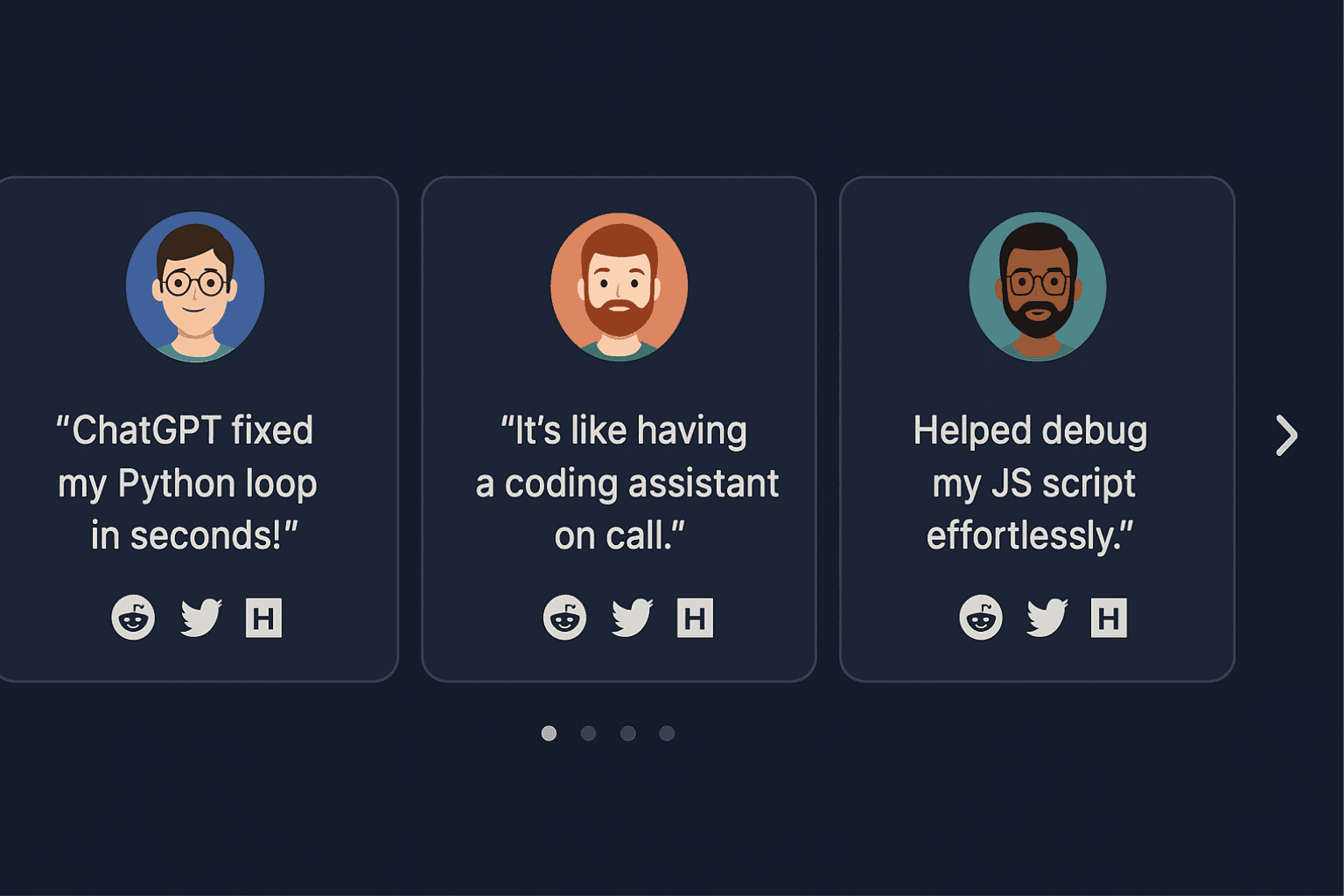
Quotes from Developers
“ChatGPT helped me debug a recursive Python issue I’d been stuck on for two days.”
— @cyberwolf, Full-stack dev, via X
“Grok’s answers are fun but often veer into joke territory even when I’m serious.”
— u/jsjunkie, Reddit
“We’ve started integrating ChatGPT into our Jenkins CI flow for autogenerating test cases.”
— Product Engineer, posted on Hacker News
Feature Comparison Table
| Feature | Grok | ChatGPT |
|---|---|---|
| Sarcasm Detection | Yes | No |
| Code Interpreter | No | Yes (Pro/Plus) |
| Git Integration Support | No | Yes |
| API Integration | No | Yes |
| Prompt Engineering Flexibility | Low | High |
| CI/CD Compatibility | No | Yes |
| Security Documentation | Minimal | Full (SOC 2, GDPR, ISO) |
| Language Support | ~5 main languages | 20+ languages |
| Available Tools | Basic generation | Python REPL, Codex, DALL·E |
| Output Formatting | Plain text | Code blocks + markdown |
Pros and Cons Summary
Grok Advantages
-
Fast for single-turn prompts
-
Entertaining interaction for learning or casual coding
-
More affordable ($8–$16/month)
ChatGPT Advantages
-
Strong coding tools (Codex, Interpreter)
-
High accuracy in complex tasks
-
API support and multi-language capability
Grok Limitations
-
No API or IDE integration
-
Can misinterpret serious prompts
-
Weak debugging and Git support
ChatGPT Limitations
-
Higher cost ($20–$60/month)
-
GPT-4 -4 slightly slower in response
-
Requires precise prompts for optimal output
Final Verdict: Which AI Is Better for Coding?
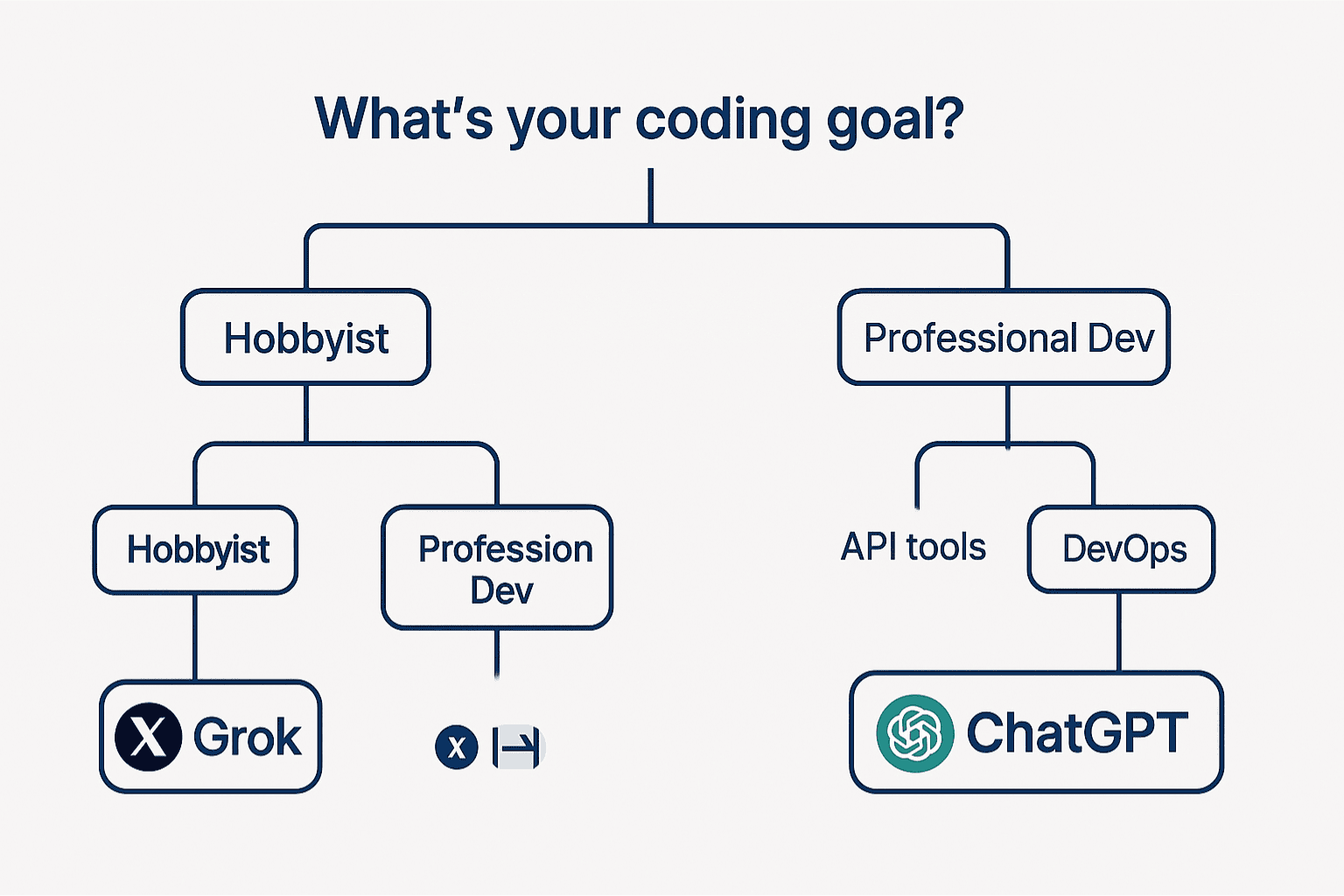
Use Grok If:
-
You’re a hobby coder looking for quick answers
-
You want lightweight, fun interactions
-
You’re already on X Premium and want coding help on the side
Use ChatGPT If:
-
You need reliable, multi-step coding support
-
You’re working with modern frameworks or CI/CD setups
-
Security, accuracy, and tool access matter for your team
ChatGPT offers more robust capabilities, deeper integrations, and stronger reliability for coding at all levels—from students to enterprise developers.
FAQs
Can Grok and ChatGPT generate code in different languages?
Yes. ChatGPT supports 20+ languages. Grok focuses on common languages like Python, JavaScript, and Java.
Is ChatGPT better for debugging code?
Yes. ChatGPT offers advanced traceback handling, code interpretation, and unit test suggestions.
Does Grok have an API for development integration?
No. Grok is available only through X’s UI. ChatGPT offers a public API.
Which AI is more secure for enterprise code?
ChatGPT Business provides enterprise-grade security, whereas Grok offers minimal information on code privacy.
Can either AI be used in a CI/CD pipeline?
Only ChatGPT integrates into CI/CD via API, GitHub Copilot, or third-party automation tools.