Key Takeaways:
- Professional-Grade Features: Free tools now offer robust capabilities in collaboration, roadmapping, and agile management.
- Top Tools to Consider: Leading platforms include ClickUp, Trello, Asana, Miro, and Jira, each excelling in different use cases.
- Ideal for Small Teams: Free tiers are perfect for small teams to test workflows before upgrading.
- Seamless Integrations: Easily integrates with tools like Slack, GitHub, and Google Drive, reducing manual coordination.
- Choose Based on Workflow: Select tools based on your workflow style: visual (Trello, Miro), agile (Jira), or all-in-one (ClickUp).
What Is Free Product Management Software?
Free product management software enables teams to plan, organise, and track product development workflows without incurring upfront costs. These tools can be integrated with AI-powered product management tools for enhanced efficiency.
Having tested more than a dozen tools for clients, I’ve found that modern free plans are far from “lite” versions; they’re robust enough for real-world use.
Whether you’re a two-person startup in Austin or a remote SaaS team spread across the U.S., these tools let you centralize collaboration, feedback, and progress tracking.
“Free product management software refers to digital tools that let teams manage product roadmaps, track tasks, and collaborate at no cost , often offering premium upgrades for scaling.”
Tools like Trello, ClickUp, and Asana offer structured spaces for managing product backlogs, launch plans, and sprints, all without requiring enterprise budgets.
(G2 Free Software Report, 2025)
Why Should You Use Free Product Management Tools in 2025?
They provide 80% of what most teams need: workflow clarity, collaboration, and cost efficiency, without long-term commitments. AI tools reshaping productivity can help boost the benefits even further.
I’ve seen small product teams get impressive results using only free plans. One of my clients in Denver successfully managed an entire product MVP on ClickUp Free, tracking feature requests, sprint timelines, and releases, all without incurring any costs. The only upgrade they needed later was storage.
Pros and Cons of Using Free Tools
| Pros | Cons |
|---|---|
| Cost-effective for startups | Limited features or automation |
| Easy onboarding for teams | No priority support |
| Seamless integrations with Slack, Gmail | Feature caps (e.g., limited boards or dashboards) |
According to TechRadar (2025), over 64% of small teams rely solely on free product management tools for their first year before upgrading. That’s a strong validation of their real-world value.
How to Choose the Right Free Product Management Software?
Choose based on your team’s workflow (agile vs visual), required integrations, and growth plans.
Here’s the quick checklist I use when helping clients decide:
- Define your team size and structure. Small, visual teams → Trello. Larger, agile teams → Jira.
- Identify must-have features. Do you need task tracking, collaboration, or roadmap planning?
- Check integration compatibility. Ensure the tool works with your tech stack (Slack, GitHub, Google Drive).
- Assess scalability. Pick a tool that grows with your team, not one you’ll abandon in six months.
- Test and iterate. Use the free plan for at least one sprint cycle before deciding.
Example:
When I onboarded a 9-person startup, we tested both Trello and Asana for two weeks. Trello won because of its intuitive Kanban design, with no training required.
(CPO Club Insights, 2025)
What Are the Best Free Product Management Tools in 2025?
The top free tools this year are ClickUp, Trello, Asana, Miro, and Jira, each excelling in unique workflows. AI solutions for SaaS providers like these can provide seamless integration across your product management processes.
Top Tools Comparison
| Tool | Best For | Free Plan Highlights | Ideal User Type |
|---|---|---|---|
| ClickUp | All-in-one management | Task views, docs, goals, Slack integration | Startups, SaaS teams |
| Trello | Visual collaboration | Kanban boards, Power-Ups, easy UX | Small, creative teams |
| Asana | Task organization | Lists, timelines, recurring tasks | Product teams, PMs |
| Miro | Brainstorming | Whiteboards, templates, sticky notes | Remote/UX teams |
| Jira | Agile development | Scrum boards, backlog management | Dev/product squads |
Expert Notes:
- ClickUp feels like a control center. You can track roadmaps, write specs, and set goals in one workspace.
- Miro is fantastic for ideation. I’ve used it for design sprints and cross-department planning.
- Jira remains unbeatable for agile frameworks; however, the learning curve is steeper for non-devs.
What Are the Limitations of Free Product Management Tools?
Free plans have restrictions on storage, integrations, and automation, which limit scaling for larger teams.
In my testing, the “free forever” pitch comes with caveats. Most tools restrict the number of dashboards, automation rules, or integrations. Trello, for example, caps its free plan at one Power-Up (integration) per board, which can be frustrating when you want both Slack and GitHub syncs.
Example:
One e-commerce client used Asana’s free plan successfully until they needed advanced reporting for stakeholders. Without the paid tier, tracking cross-project metrics became painful.
According to SoftwareWorld’s 2025 Review, 72% of free-plan users encounter feature ceilings within 8–10 months of use.
How Do Free Tools Compare to Paid Versions?
Paid versions unlock automation, advanced analytics, and support, essentials for scaling beyond 10–15 team members.

When I work with scaling teams, the first upgrade trigger is consistently reporting. Paid versions like Asana Premium and ClickUp Unlimited introduce dashboards, workload management, and automation, which are massive time-savers.
Free vs Paid Comparison Table
| Feature | Free Plan | Paid Plan |
|---|---|---|
| Integrations | Limited (1–3 tools) | Unlimited |
| Reporting | Basic (manual exports) | Advanced dashboards & charts |
| Automations | Minimal | Conditional triggers, dependencies |
| Support | Community only | 24/7 support |
| Users | Up to 5–10 | Unlimited |
A software agency in Seattle upgraded from Jira Free to Jira Standard once they hit 12 developers. The cost ($7/user) paid off quickly when they automated sprint reports.
Which Free Tools Are Best for Startups?
For early-stage teams, ClickUp, Asana, and Trello offer the best free-tier functionality and intuitive design.
When I help founders choose, I prioritize flexibility. Startups pivot fast, they need a tool that adapts. ClickUp handles everything from marketing tasks to bug tracking. Asana suits teams needing structure. Trello wins for founders who want zero setup time.
| Tool | Why It Works for Startups | Quick Win |
|---|---|---|
| ClickUp | One workspace for docs + sprints | Replace 3 tools instantly |
| Asana | Easy tracking + recurring tasks | Great onboarding UX |
| Trello | Simple, visual, and lightweight | Drag-and-drop workflow setup |
Example:
I’ve seen 3-person startups run their entire product roadmap in Trello’s free plan. Later, they exported to Jira once engineering scaled.
How Do Free Tools Support Remote Teams?
They enable real-time collaboration, transparent task tracking, and seamless communication across time zones.
Remote teams are now the norm, not the exception. Miro is exceptional for brainstorming. ClickUp and Asana offer built-in features like comment threads, file sharing, and @mentions, which help reduce Slack overload.
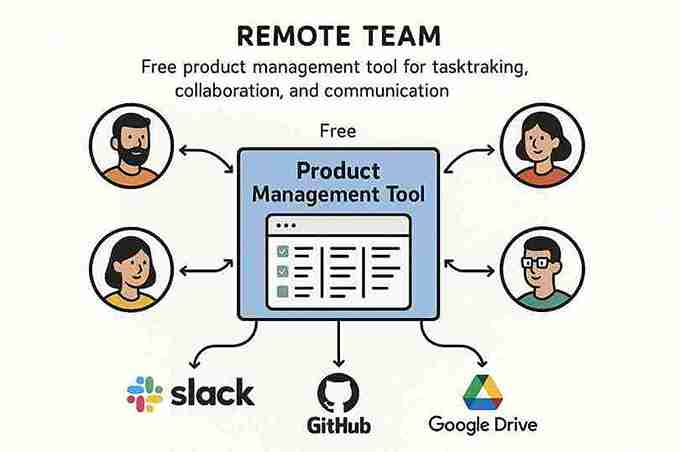
Pro Tip:
If your team uses Slack or Microsoft Teams, consider integrating your PM tool into these platforms. It reduces email clutter and boosts alignment.
78% of U.S. remote teams use cloud-based PM tools as their primary collaboration hub (Statista, 2025).
What Are the Best Free Tools for Roadmap Planning?
The best tools for roadmap visualization in 2025 are Miro, ClickUp, and Productboard.
I’ve personally used Miro’s free roadmap templates to map quarterly OKRs with clients. ClickUp’s Gantt and Timeline views are gold for aligning engineering and marketing. Productboard, although limited on free tiers, excels at gathering customer feedback.
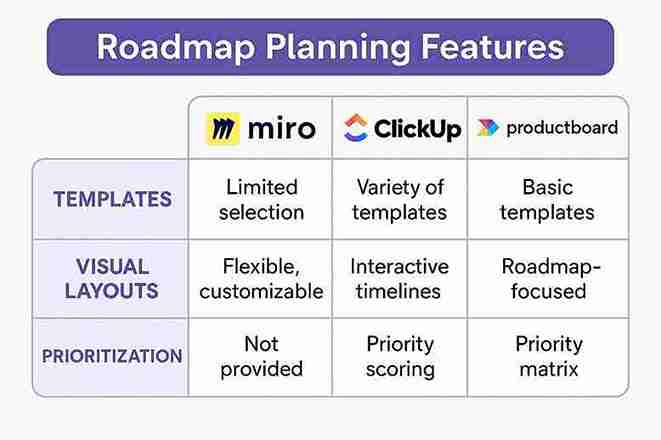
| Tool | Standout Roadmap Feature | Ideal Use Case |
|---|---|---|
| Miro | Infinite canvas, visual layouts | Team planning sessions |
| ClickUp | Gantt timelines + milestones | Cross-functional roadmaps |
| Productboard | Feedback-priority system | Product-led teams |
How to Transition from Free to Paid Plans
Upgrade only when free limits block collaboration, automation, or reporting, not before.
When a team asks, “Should we upgrade?” I ask: Are you outgrowing efficiency? If tasks feel manual or metrics are unclear, upgrading is justified.
5-Step Transition Plan
- Audit your current pain points.
- Compare paid tiers (don’t assume higher = better).
- Trial the paid version for 14 days.
- Migrate your workflows gradually.
- Train your team before rollout.

Case in Point:
A San Diego startup I worked with upgraded from ClickUp Free to Business. Result? 22% faster sprint completion due to workflow automation.
FAQs
1. What’s the most user-friendly free product management tool?
Trello drag, drop, done. Simple and visual for any beginner.
2. Which tool has the most generous free plan?
ClickUp offers unlimited tasks, dashboards, and integrations for small teams.
3. Can I use these tools for agile workflows?
Yes, Jira and ClickUp support Scrum, Kanban, and sprint retrospectives natively.
4. How often should I review my software stack?
Every 6–12 months, features evolve, and integrations improve rapidly.
5. Are free tools secure for company data?
Yes, top vendors like Atlassian and ClickUp comply with SOC 2 and GDPR standards.
Final Words:
Free product management tools in 2025 aren’t stripped-down versions anymore; they’re powerful, scalable, and built for modern teams. Whether you’re managing a startup or running agile sprints, tools like ClickUp, Trello, and Jira can streamline collaboration and execution without upfront cost.
Start free, test deeply, and upgrade only when your workflow demands it. The right software won’t just organize your roadmap, it’ll turn it into a launchpad for growth.




